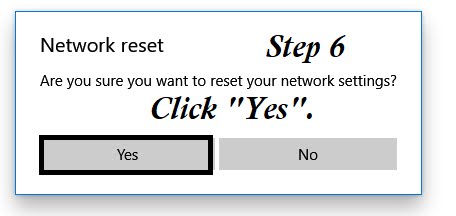Hello friend, readers hope so you’re doing well in your home and stay happy and protect yourself because the Covid-19 is already increase stay safe with your family and friends, don’t go outside without any particular reason. So in this new article all about the One serious problem is every laptop is that is Network problem. Some time in the laptop network metered is seen there any many setting we do without any information so there is in this article you have that thing in a simple way. Read till the end this article and learn more about the How to fix this problem.
 |
| Solve problem Network connection metered in windows 10 |
Network & Internet Settings- Changes setting, such as making a connection metered issue in the laptop and PC How to solve that particular problem solved in this Article read till the end and secure use your internet connection.
1. Follow the step 1 is click the "Windows" Key or display option and now there is "Setting icon" Is there click that icon.
2. After click the "Setting icon" next is there is on screen option is " Network & Internet" option click here.
6. After complete the above step (Step 5) than automatically pop up the new screen and than click the "Yes" option and reset than in a blue now screen is pop up after the "Yes' option. And than automatically after 5 minute you laptop or PC will be restart and solve that issue.