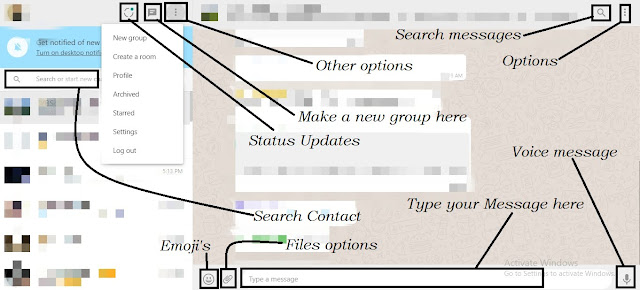|
| How to WhatsApp use in the Laptop? |
Some time we want to take lecture in Laptop or PC so there is some link in the WhatsApp group and don't know how to share and join with the PC, Laptop so there is many steps do. e.g. Share link with the e-mail, Write link in the search bar, off course is the wasting time so there is one way to join WhatsApp use in PC, Laptop. And we have no idea about there. So this article provide information How to WhatsApp use in the Laptop or PC?
It's too simple follow below some steps and join step by step Let's begin.
Switch on the Laptop and Go to the "Google Chrome" (Other Search engine).
1. In the "Search Bar" Simply Write the "WhatsApp Web" and below official Interface in front of you. Click the "WhatsApp Web" and go ahead official WhatsApp interface.
3. In the Mobile in the corner 3 dots are available click that and below the Screenshot. Simply scan that code.
By the camera Scan above type screenshot and easily your phone capture QR code and the interface is WhatsApp in their PC and than you can use that in Laptop and PC.
If you have don't know idea about where is link there is simply in the Google search engine search "WhatsApp Web" and press Enter key and get result in the Top if the WhatsApp Web Official Website simply click.
WhatsApp Link Below you join by click the below icon.
Network both Mobile and Laptop, PC
But the Both mobile and laptop have an Internet connection when you phone internet is off that Laptop interface your phone is not connected as you can see the practical.
What works in PC or laptop
- When you attend the lecture in the PC Laptop so there is needs to WhatsApp Laptop PC join for the easily click the link and reach official Meet or other video call lecture link.
- When you have document in the Mobile and you have to print than WhatsApp web simply open and download that particular PDF of Document and download and and than you can print.
- Sometime there is hard to typing the mobile so there is Laptop is best for the typing and easy you chat anyone.
- Easy to navigate in the PC laptop WhatsApp.
Laptop, PC- How to Handle?
I know my personally experience about the WhatsApp all information you know about the everything. Simply as you can see the WhatsApp Interface in the PC and Laptop below the screenshot and their names.
- How to create the Groups
- Status Updates
- Options
- Contact search
- Emojis option
- Type your message
- Voice Message
- Message search
And also there is many options are their you can see in the official WhatsApp interface.
File options details in the below screenshot
- Photos clips
- Share contacts
- Upload documents
- Camera live captures
- Upload photo from gallery
- Other updates like Payment
As you can see the above options are still available now but there is more chance to updates so walk with trend.
Conclusion: How to WhatsApp use in the Laptop? Proper information is given in this article. All information is in proper and better to understanding English in this article. Hope so is this information you get helpful. Share it with your peoples.